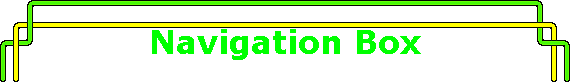
|
|
|
|
A cool thing I just figured out that you can do with Flux Studio is to make a site navigation box. First make a box, then use the animation wizard to make it spin around. Then you can select the box and use the Edit menu Explode into Faces option to turn the cube into six individual faces. OK, now you can put a separate texture or picture on each face. Instant photocube! To convert it to site navigation, simply add six groups to the scene and drag a single face to each group. Then double click on each group and select the Anchor radio button. Then put a URL to one of your pages in each URL field. As a finishing touch, I added a viewpoint about 3 meters back from the cube and added a navigation node with the examine mode added so the user can tumble the cube to see all six faces. |
|
|