Someone asked Adnike Turner (addy, or nt to many) how she made the faces on her
dancers. She was good enough to explain this complicated process in an email to the
Flux Studio egroup (mailing list). This process is not for the timid; you will have to have ambition,
time, and talent (and a whole lot of patience) to create a decent head.
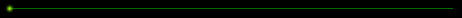
The only reason I can model like that is because I spend all day, every day trying to
work it out! And I've been staring at people trying to work out how their heads are
put together. I'm losing friends fast *lol*.
This is wot I dun to make a head:
I find it easier to work with something big, and then to scale it down at the end, so
starting with the cross section that is at 0 0 0, add points until you have something that
(barely!) resembles a head in profile. You can then pull the points around until the
shape looks better. Use more points around the eyes, tip of the nose and the lips
because you'll need these for more detail later.
Set the grid in the 'edit cross section' bit to something small like .025 fr the spacing
and 10 for the number of divisions, and then put the snap-to on, its much easy to get a
smooth face on your face (you have to zoom in pretty close to be able to see the grid -
because its so small it doesn't get drawn from the default view, otherwise the screen
would be black).
Position the sculptured surface at 0 0 0 in the world. Rotate the shape to
120 0.5 0.5 -0.5 so you can see how it looks from the front as you go, and copy the
x-section you just made to the one at 0 1 0, and then move this x-section to something
like 0 0.1 0 or 0 0.075 0 depending on how wide you want the nose to be. Then you
can start to edit this x-section, leaving the points that make up the forehead and chin in
the same position. Pull the nose back a little at the tip - keeping the same basic
shape and the same height, just make it sick out a bit less.
Add a x-section to match the one with the smaller nose at 0 -0.1 0 (or wherever you put
the one on the positive side), and copy and paste so you end up with one x-section at 0,
with two matching on either side.
Keep doing this, working outwards. Vary the distance between x-sections according to
how you want the face to look. The next x-section you add on the positive side
should bring the nose level (ish) with the forehead and chin, apart from at the tip which
should form a little roundish bulge (yuk!) that makes the fleshy part of the nose around
the nostrils, and the next should bring all the points that make up then tip of the nose
together at one co-ordinate to kind of tie-off the nose. With each x-section you do,
copy and paste a matching one on the negative side. As you get towards the side of
the head, retract the forehead and chin a little with each x-section, so it curves
naturally. Move the points around the eyes back into a convex dip to make the eye
sockets and so on. Tie off the lips in the same way as you do the nose. For a
pouty mouth, tie the lips off in the same x-section as you do the nose, or for a full
mouth tie it off mid-eye!
Its worth coming out of edit spine mode often, as when you move the cursor over the shape
without actually selecting it, Flux Studio draws the grid lines over the shape and you can see
things like how pointy, or full the lips are and can then see where you might need to
adjust individual points to sculpt the features how you want them. This is good for
lifting the jaw line at the side of the face, and shaping the cheekbones.
By the time I get right to the edge of the head, my x-sections are just a small circle at
between-brow-and-tip-of-nose level.
When I've done the basic head, if I want my ladies to wear lipstick (and I do!), copy and
paste the head and rename it. Then take a look at one of the x-sections near 0 0 0
(one where the lips are full) delete all the points around the head, nose, forehead
etc, leaving you with only the points that make up the lips. Then you can delete all
the x-sections on either side of the lips. Colour the lips to match the current
season's latest fashions (unless you want to endure sartorial shame), and position them in
the world at 0 0 0. The good thing about doing this this way is that everything gets
a translation of 0 0 0 (if that's where the whole head is positioned). The lips will
sit on top of the lips on the main head. If you want to reduce the file size a bit,
go back to the main head, and delete all the points that make up the curve of the lips
(i.e. not the two points on each x-section that define the shape of the lips).
I then do the same for the eyes; copy the head, delete all points not relevant. Then
I insert some additional points to give shape to eyelids and eye-whites. Laboriously
(!) I then copy this eye section again, deleting one lot of points to make the eye whites,
and on the other to make the eyelids, and if I'm feeling extravagant I copy and paste once
more to make some eyelashes, all of which are positioned correctly by setting them to 0 0
0.
Likewise with the hair - copy and paste the head, keep only the points that define the
shape of the head, and the add points around the top to create hairstyles galore.
There! That's it. Apologies if this is all rather long winded, but I was
flattered into it ;-)
Addy
