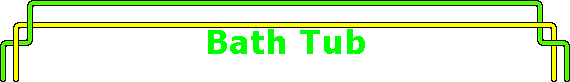
|
|
|
|
How would you make a bath tub?There are of course a number of ways this could be done. One is making a revolution and stretching it (scaling) in one direction. I tried this but wasn't quite satisfied with the results. So I tried a different approach. I made a bathtub sized box and then made a slightly smaller box to fit into it. I converted the "inside" box to an Indexed Face Set and used the subdivide option to round that box out.
Then I used the Boolean Extraction tool to remove the rounded shape from the original tub box. I used to undo/redo option a number of times as I saw the results and decided to do some adjustments to the height of the second box until everything looked all right.
Once that was done, it was just a matter of adding some plumbing stuff (faucets, knobs, and shower head) and of course I needed a wall for that to hang on. This took some time, but I was able to "recycle" some parts from a shower I had made earlier [cutting and pasting between two different spz files] . While this did take some time and thought, it was fun and Flux Studio certainly made it easy to build in a graphical sense. See the bathtub VRML model? Download the .spz file? You may be interested in a corner unit shower or a wall unit instead. Some people just don't like taking baths :-) |
|
|