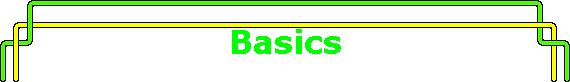The following is a write up to the Flux Studio email group that Bob Crispen was good enough to scribe for
the Flux Studio
egroup. This web page is
an attempt to preserve that wisdom and share it with a broader audience.
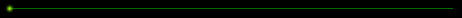
If you're puzzled by how the various buttons and features on
Flux Studio work, just play with them and see what they do.
I'm perfectly serious about that. Building 3D models should
be fun, not a chore, and it definitely shouldn't be a reason
to panic or be frustrated, nor to go searching for college
textbooks on computer graphics. Of the folks on this list
who've read Foley & Van Dam, I'll bet 90% don't remember
anything from it that's of much use in building 3D worlds
and objects.
Play with Flux Studio's tools and have fun. Here's a couple of
things to get you started.
In case you don't remember the lingo of sets from high school
math class (high school was a *long* time ago for me) "union"
means everything that's in the one object *and* everything
that's in the other (so it'll join two objects if they're
overlapping or touching), and "intersection" means only the
things that are in *both*.
Position a couple of cylinders (radius 1, height 4) so that
they cross in the middle. A union will turn the two cylinders
into one rounded X. An intersection will give you this weird
sort of thing that looks like a pillow.
Here's a little experiment for cut. Make a box. Now make
another one and scale it so it's a little bit smaller (say
90% of the first box). Move the boxes so that the second box
fits inside the first one, but sticks out a little bit at the
top. Now try "cut" and you should have something that looks
like the concrete walls of a swimming pool or the walls and
floor of the basement of a house.
For the revolution surface (some modelers call that function
"lathing") draw half the cross section of a lamp or vase or
space ship (just draw the part that's to the right of the
Y axis -- the tool will take care of the other side).
For extrusion, you remember that thing you stuck Play-Doh in
and pushed the lever down and it squeezed out in the shape
that you stuck over where the stuff comes out? Same thing.
Make a shape (a whole shape this time) -- start simple: make
it a triangle or a square. Click the thumbs-up button and
our comes the extrusion. Now tweak the length of the extrusion
and you're done.
For the one in between, it's the same as extrusion, but then
you get to go in and play with the points on the spine -- like
you're bending the Play-Doh shape you just extruded. Remember
the last time you were at a swimming pool (sorry, I've got
swimming pools on the brain) and you grabbed this curved
metal thing that supported the ladder in the deep end? A
round metal tube that was sort of U-shaped? The middle button
is how you make one of those -- but you have to play with
points in between to get it to bend. Here's a hint: you can
rotate the spine points, and sometimes you have to if your
shape is getting twisted.
+-------------------------------+
| Rev. Bob "Bob" Crispen |
+-------------------------------+