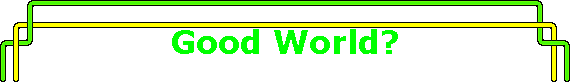
|
|
|
|
What do World Builder's look for in a world?Every person is different, we all have different levels of knowledge and different understandings of the tools we may have access to. It is hard to define precisely what a "good world" is but it is fairly easy to tell what a "bad world" looks like. It is very much like art, you are not going to like all of it but you should be able to tell when creativity, vision, and technique have been successfully employed. As a builder I look for the following things when evaluating a world and I try to incorporate these things into my own creations as well. Appropriate use of textures. Textures are not needed on each and every surface, the VRML lighting model and materials node is rich enough to provide meaningful structures if used properly. When textures are used they should be scaled in proportion with the objects they are on. For example, a board like texture should not be several meters wide, or bricks should not be larger than windows. Try to ensure that the texture is applied evenly to all surfaces. Remember that not everyone has that eye-popping performance of your high-end graphics card. Some worlds are difficult to move around in for some folks (especially in full screen mode), so please be polite and include several ViewPoints so they can easily see the several Key Views of the really cool stuff in your creation. Make it easy for them to see the stuff you knocked yourself out to make. I try to include 4 to 8 "vantage" points. [No need to get toooo carried away]. Pay particular attention to the first viewpoint in your world. You know what people say about first impressions? It is especially true in VRML. I read something about creating banner ads one day that struck me as particularly interesting. The banner should look like you are peering into a window. Perhaps there should be the indication that there is something above, below, and beyond the initial view. Like in photography, I try to frame the entry point with other elements in the world and provide an interesting but somewhat distant focal point that makes the user want to step into the world. Interactivity? You have got to have something for the user to do, something to amuse them, something to catch their eye somehow. A well placed animation or two adds the dimension of time to your creation and increases the impact of your work. Something hidden for the user to discover on their own? You bet! We call these "Easter Eggs" in the trade and they are a great ploy. I have as much fun making them as folks do discovering them. NOTE: You don't want to hide something so well that no one ever finds it. It is more like hiding eggs for a 4-5 year old, leave a little something showing or an obvious hint or clue of some sort. Is your world something different? Unusual? Special? It seems that everyone starts off with a maze, then they move on to a castle. How many different copies of Stonehenge do we need to see? OK, make one for yourself if you must, but then move on to something more original. Optimization? Does that make a world good? You bet it does. VRML provides concepts (DEF/USE) that allow you to reduce the bulk of your files by recycling geometry that is repeated. You can also recycle materials this way too. Remember, this is Virtual Reality; not reality. You can not build or include every detail that a real life scene may have. You need only build enough to give the impression of a object, a short-hand rendering. You can't write the whole novel, you only need the Cliff Notes™... the Readers Digest® condensed version, if you will.
Are there any errors in your world? Any at all? Eliminate them! Change the preference for warnings in Contact to the Verbose mode and the console window should pop open when errors are encountered. It is much better for you to find the errors than for someone else to point them out for you. Triple check that you got your textures uploaded and your links work etc... Mr. Phillip
A respected World builder that we all know as Stan Ogden's Neck has these salient words of wisdom to share about making the perfect world.... Howdy :) here's my thoughts on making worlds WELL OPTIMIZED - not just through the use of programs like chisel, also by using LODs, switches, inlines, billboards instead of 3d objects, and textures to create the appearance of detail. ORIGINALITY - everyone likes to see things that they've never seen before. You can be as imaginative as you like in VRML, its nice to see other peoples fantasies. If you are going to make a world that has the same theme as another then at least try to make it better looking or more fun to visit than others. INSPIRATION - Don't just make a world because you 'feel like making a world' and have
no real idea of what you want to make. Many people, including myself in the past have made
worlds purely because they have discovered a new technique, and want to show that
technique off - and make it the reason and centerpiece for the world. I think it is better
to wait until you have a more complete idea of a scene that you would love to make, then
put into that world any of the techniques that are relevant. KNOW WHEN TO STOP - keep testing the performance of the world in your VRML browser as you are making it, and if possible get other peoples opinions on it. If the world starts to become jerky through too much detail, then its time to either stop putting any more objects into it, or look into ways of optimizing it. I also think that if you are getting seriously bored with the scene your working on, then you should just leave it until your enthusiasm returns as it will probably bore other people if you force yourself to finish it. Its also worth asking other people to take screenshots of the world for you to see, as a world's appearance can differ a lot from PC to PC. Things like emissive colour, transparencies and lighting will look different on a Gforce graphics card compared with a Voodoo card. I also like to ask people what they would like to see in the world that I am showing them. Sometimes when you are wrapped up in the building of a world it is hard to see the obvious things that would improve it. Stan Ogden's Neck (Stuart Williams)
Another fine VRML artist which we all know as Paden shares these thoughts with us... My thoughts on World Building. First off, in my mind there are two basic types of worlds. There are worlds that are for Architectural/utility reasons and there are worlds that are for interaction and discovery. That doesn't mean that you can't have both in a world, it just means that I see two distinct basic types. Architectural/utility worlds are things like a church or a jail. The world is intended for a specific purpose, such as holding church services or being a jailbird. Discovery worlds are worlds that immerse the user in an environment that allows them to see a story in their minds. The story does not need to be all laid out in front of them, but the world should suggest it. I will get to this more in a little bit. When I am looking at someone's world for the first time I look for several things... First off, I look at the colors of geometry before the textures load. If the base colors look good before textures load I know that the builder paid attention to detail. I think a world should closely resemble itself before textures load, and just in case a texture doesn't load. I wouldn't use the base color thing against anyone, but I also think it is strange to go into a world where all the colors are default blue and red (from Flux Studio) while the textures are loading. I am sure others may think differently, but I think a world should be viewable the basic way intended if the textures are not available for some reason. Once the textures are loaded I look at how the textures are positioned and scaled. As with all geometry in a world, the textures need to be scaled correctly to fit in. I have seen a lot of castle type worlds where the bricks are almost as tall as my av. Some movement is important. It doesn't have to be a lot, and sometimes it isn't needed, but movement will keep someone's attention longer than a static world. Sometimes I kind of cringe when I see the same old world. Try for something new. That's the best part about VRML, you can build anything in the world, anything out of the world and even things that no one has ever thought of before. Just let your imagination run wild, start putting it in a VRML file, tweak it and twist it, then build whatever it is starting to look like. Most of the things I build started out as something totally different than what I had intended. Don't be afraid of mistakes or bad worlds, that's how to learn new things. I like to see viewpoints that are well described and have a purpose. They should show off the best parts of the world. Viewpoints are important, but too many is a problem. I would say no more than 8 is a good number, but don't add more till you get a total of 8 if you don't have anything more to show off. I look at other technical aspects as well. Things like the implementation of DEF/USE, texture file size and optimization, .wrl file optimization, errors in the file. Here are some personal notes I try for in my own worlds.In my mind lighting is the most important part of a world, but also the most difficult. You can completely change a world with the lighting, you can add mood or feeling, you can hilight specific parts or hide specific parts. I spend as much time on lighting my worlds as I do in the actual building of a world. Don't overdo it though, too many lights are not good, and every computer out there will view the file differently than you do. Experiment, get feedback, change a couple things and get more feedback. Whenever possible view the world on more than one computer. A world should have a purpose, but room for the user to fill in the gaps. If you are making a discovery world there should be an outline of a story and not much more. The best worlds are the ones we make in our own minds, allow the visitors to your world a chance to build in their minds, but give them the foundation to build upon. One of the biggest problems I see is a builder trying to cram too much in, which causes several problems such as larger file size and taking the users imagination out of the picture. We need the users imagination because whatever they build in their head will be so much better than our worlds, but they will love our worlds because we gave them the chance to discover and build on their own. Paden |
|
|