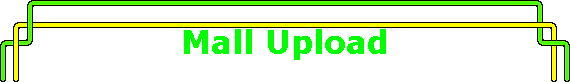
|
|
|
|
How do I upload stuff to the Cybertown Mall?The instructions to upload stuff are fairly good and they are located at the mall; click on the Objects button to see the instructions/rules. You might not see the upload button because you have to scroll down the list on the right hand side; it is towards the bottom. What you are going to upload is a VRML .wrl file and a 2D picture of your object.In Flux Studio you need to go to the FILE menu and then select EXPORT VRML2.0 WORLD. Additionally, you may have one optional "texture" file. A texture is a small picture that is wrapped around your object (like a wood grain or something). If you do not have a texture, then leave this option blank. OK it seems the hard part about uploading is that you need to get a picture of your VRML. If you view your VRML in the browser and then hit both the <ALT> and the <PRINTSCREEN> keys at the same time and you will capture an image into the cut&paste buffer. If you then fire up PhotoShop, PhotoDeluxe, or Lview Pro or some other photo editing program and then hit <CTRL> v you will paste the picture into the photo program. You can then save it as a .gif or .jpg. I usually also use the photoediting program to crop the edges of the picture so all you see is a VRML object on a black background. In the photo program you can also change the size of the picture/image to make it less than 20KB in size (as required by Cybertown). So now you have an object, one texture file (optional), and a smallish picture of the object on your computer. Fill that information into the blanks of the upload form and figure out a price and quantity and hit the upload button. Basically, no matter what the price, if you sell 1/2 the items you break even; you double your money if you sell them all. OK, then wait patiently for a day or so to pass. Your object must be approved before it is installed. The approvers are volunteers and citizens much like your self, so please be patient. OK once the object is approved, you can buy all of them and put them in your back pack. You can load them up cheaply, buy them all and sell for a exorbitant profit later else where. Or you could just set a decent price and sell them through the mall.
|
|
|