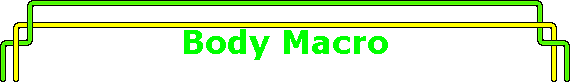
|
|
|
|
Cybertown Body Language and Chat Macro'sNow that I've got an animated avatar, how do I control it? In blaxxun Contact look under the Options tab in the bottom right-hand window. This is the people and places window, you may have to use the <|> scroll arrow widget to scroll over far enough to see the Options tab (like if you are on a 13 inch monitor). You will find several options, among them... Body Language:Body language is a list of keywords (or triggers) that will fire off a particular gesture of your avatar. These gestures are "programmed" into the avatar, the body language is merely a list of words that will invoke a particular gesture. For example, the following words will fire off my "gesture number two": hey, watch, like, likes, ha ha ha, Orleans, greetings. You can add your own peculiar words that you frequently use to these lists if you want to get fancy {such as he he he, lol, or yup}. If you add words from added chat macros, then your avatar will gesture when you invoke your macro. See below.
Chat Macro:Chat macros allow you to enter canned expressions such as "%1 takes a hit on the Apple wine and passes it to %2". The special characters "%1" translate to your nickname and "%2" translates to some other person who's nickname you have clicked upon or highlighted. So it looks like this..."Mr.Phillip takes a hit on the Apple wine and passes it to Spots". These stored expressions are great for saying long things like "%1 is a 43 year old male from New Orleans, Louisiana USA." that you might get tired of typing over and over. If you look at the existing macros you will see that Blaxxun's standard 8 gestures are /g1, /g2, /g3 etc...I added several of my own and the above expression happened to be /g12. How do I run a chat macro? There are two ways to do it.
If I have the word "Orleans" associated with a gesture or animation, then my avatar will perform that gesture. See above.
|
|
|