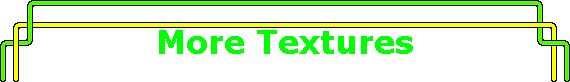
|
|
|
|
Want to add more textures to Avatar studio?If you are good with a photo processing (PaintShopPro, PhotoShop, IrfanView, Gimp, etc...) application and want to make your own textures to add, it is not too hard. There are essentially six steps...
Here is the step by step procedureMake the textures and the legend.Alright, make a bunch of interesting textures. They must be 256x256 pixels. Save them as PCX format. You will need to make a "legend" or "key" or "selection menu" to select the patterns from so you will also need a 64x64 pixel version of each texture to make the key.
The menu is 512x256, I just copied one of the other ones and pasted my textures into it and saved it as my own unique name (my_fabric.pcx). I suggest trying it with 9-10 textures to see how it all works, then you can make more once you understand how to do it. Here is my legend... each square is 64x64.
The X means no texture or remove this texture.
The order of the textures should be like this. They must be in the same order in the BNK file (next step). Make a new folder and put everything in itIn the LOOKS folder create a new folder for your textures. I called mine something clever like my_fabric. (same name as the legend image) C:\Program Files\CANAL Numedia\Avatar Studio\Looks\my_fabric In that folder I put all my 256x256 pixel pcx files and the legend file (my_fabric.pcx). Make a new BNK fileYou will also need to create a BNK file (this is the index for your new bank of textures). I called mine my_fabric.bnk. It goes in the same folder. It is probably best to copy a BNK file from another folder and save it as a new name to the new folder rather than typing it all from scratch. Mine looks like this... [TYPE] The BNK file goes in the same folder as your new textures. [VERSION] is 1 or 2 depending on if you are doing this for Avatar Studio 1 or 2. [CREATOR] is your name. Under the [INFO] tag, Name is the name of the folder you created, List is the name of the legend to select from. Make sure that NbPatch equals the number of texture files you create. The 1st file should be NONE, followed by the images you created (redchecks.pcx, etc..). Tell the program where you new stuff is...In the Avatar Studio folder there is a file called lili.scn. C:\Program Files\CANAL Numedia\Avatar Studio\lili.scn Very near the bottom is a section called BankPicker. [BankPicker] I added one line that tells Avatar Studio where to find my new texture bank. See the line in red above. I also incremented the "number of banks" parameter by one. ( It was NbBanks,7 it is now NbBanks,8 ) Here is an example my_fabric.zip for you to download, examine, and use. If you closely followed these directions (and you typed accurately), when you run Avatar Studio again, and you modify the textures on an item, you should see your new textures as a choice on the series of texture palettes.
NOTE: In Avatar Studio 2, some clothing has textures "pre-attached" these textures add to that base texture but do not remove it. |
|
|