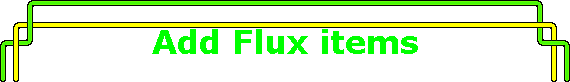
|
|
|
|
If you wish to add Flux Studio items to an Avatar Studio avatar, 1st read Loanwolffe's tutorial, and then look at the code for HatDude. I added a top-hat and cane to this "dandy". The code snippets you need to put into your file are well marked (usually a series of octothorpes, i.e. look for ###). You make an item in Flux Studio or any other VRML97 editing tool, and then cut and paste it into the proper location in the file. You will probably have to iterate to get the scale and location proper. You also need to add code that marks or locates body parts in the 3D mesh (left_hand, left_lower_arm, vl5 { Lumbar Vertebrate #5; the lower back}). For a better understand of the humanoid animation standard body part and joint naming convention, please see this "map". You may also be interested in my H-anim page, it is related to but not quite the same as what Avatar Studio does. The hard part of this technique is knowing where the added prop will go, so when you make their gestures it looks like they are holding a guitar and the guitar does not pass through the body when a gesture is performed. You make the gestures in AvS and add the foreign object afterwards. For me, this means making tha avatar, adding the item, testing how it works and noting which gestures have problems, and then going back to AvS and redoing the gestures and then going thorugh the steps of adding the item again. Yes, this is painful, but you will get more familiar with the process as you do it over and over again :-). My buddy Maket strumming a Stratocaster guitar. To capture it, right click on the link and select "save target as..." (in MSIE that is, there is a similar function in Netscape).
Another frequently asked question is: "How can I get an avatar studio avatar into Flux Studio?". It can be done, but may seem a little awkward at first.
When I did this, the example looked good in Contact, but had screwy points when I imported it into Flux Studio. I tried a number of methods to correct the wayward points, but the one that worked was to import it into CosmoWorlds. CosmoWorlds recognized and tossed out the bad points (automatically). Then I saved that and imported to Flux Studio and it looked perfect. You may be able to fix wayward points in the Flux Studio IFS editor also. Flux Studio version2.4c will not animate a single mesh avatar, but Flux Studio v2.5 will. Flux Studio 2.5 was heavily modified in order to support features of Shout3D. Some of these features are not supported in VRML, other VRML features were removed (like the background node) where Shout3D did not support that. So, be careful if you download it not to overwrite your current version of Flux Studiov2.4c. (I have both on my machine with shortcuts to run either.) Why am I mentioning this? Flux Studio v2.5 does support single mesh avatars which get bound to a Humanoid-Animation compliant "skeleton". The results can only be viewed in Shout3D. I have done a "proof of concept" of this process, and am working on moving an AvS mesh into Flux Studio and binding it to the skeleton. (stay tuned). Ok, if you only have 2.4c, you may wonder why you would want to do any of this. Let's say you make a fine avatar in Flux Studio but find out that modeling a face is difficult. You could import an AvS mesh, and delete everything but the head with the IFS editor and use that head. I recently did the same thing with forearms lifted from AvS and placed in Flux Studio, it was real handy and fingers are difficult to model so it saved some time and made the arms look much better than my first several attempts at modeling hands. Here is a head and left and right arms created after I deleted the rest of the mesh (that is all I needed for my model). mr_mesh.spz A spz file with the whole avatar in it (168KB). You can download this and chop it into pieces with the IFS editor in Flux Studio and use the parts where you need them. mrphillip.jpg I guess you'll be needing the texture file too. I used the forearms in my wizard avatar. More words about the topic: One more time now...
|
|
|