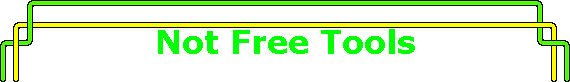|
| |
 | Flux Studio
is a powerful VRML modeler/manipulator/builder tool that is reasonably priced ($100.00
US). Flux Studio has tools for creating graphics primitives, but additionally has tools for
creating extrusions, swept surfaces, revolutions from a profile, and sculpted surfaces.
Flux Studio also has text and animation wizards. Additionally...Flux Studio has included the
capability to create gestures for blaxxun Cybertown avatars. Flux Studio now supports
blaxxun's NURBS proposal and the DEFORMATION node. If you take the wonderful tutorials,
you will see that I wrote several of them! (Cybertown citizens with jobs can get
Flux Studio through a link in the Flux Studio club for a discounted price of $35.00
US.)
The objective of this application is to
provide an easy way to create 3-D interactive environments. The environments can be
displayed in the Flux Studio Screen Saver, they can be viewed and experienced in
Flux Studio, or
in a VRML 2.0 Browser, such as Cosmo Player, a standard Netscape plug in. Not only can you
create static 3-D geometry, but you can animate the geometry, add light and sound, and
define the rules of interactivity in the VRML 2.0 world.
Flux Studio is a typical Windows object oriented application. It utilizes standard
Windows GUI components such as property sheets, wizards, multiple document interface,
multiple view windows per document, right mouse button context sensitive popup menus, cut
and paste, drag and drop, dockable tool bars, context sensitive help, mouse wheel support,
and tree windows to illustrate the hierarchical relationship of the nodes. Flux Studio
virtually eliminates the need to ever type a number. Virtually all of the numerical values
can be modified by dragging the cursor. It uses OpenGL to fully render 3-D images. It
supports lighting, shading, and texture mapping of 2-D images on the 3-D objects.
Flux Studio allows for virtually infinite undo/redo and undo/redo history. You can create 3-D text.
Flux Studio's Browser Simulation Mode lets you experience your world without leaving the
application. Flux Studio also provides a Browser Simulation Debug Mode where you can step
through time as you are presented with enough information to understand exactly what is
happening. Flux Studio will FTP your VRML world file and all the dependent files up to your
web site.
|
 | VRMLpad is
a professional VRML editor. VrmlPad combines time saving features of the text editor with
visual support for the scene tree and document resource operations. VrmlPad is must have
for all VRML professionals. I downloaded the demo (works on files up to 64KB for free),
and got so dependant on it that I purchased it. I use it almost daily. I can easily build
something in Flux Studio, copy it to the clipboard, and paste it into VRMLpad to tweak it.
Wonderful! Key Features
|
 | I used a 30 day
demo of HomeSpace Designer
to make some Greek temple structures in VRML2.0 format. HSD was from a company called
Paragraph International; a Russian company. It was distributed in the USA by Silicon
Graphics through their CosmoSoftware branch. CosmoSoftware was sold to Platinum, and
Platinum was purchased by Computer Associates International. The rights to HSD reverted
back to Paragraph International (now known as Parallelgraphics)
and they renamed the software to Internet Scene Builder [whew!]. They are still
actively developing it and it's sister program Internet Scene Assembler. You can download
a FREE demo from their website. They also
have many other interesting programs.
While HSD is not a full
fledged CAD package, it has many features which make it a powerful architectural rendering
tool. One of the more powerful features is the ability to extract or remove a volume from
another volume, e.g. cut a spherical area out of a cube. I made some pretty neat stuff
with the 30 day demo and then I later purchased this program ($89.00 US) to make houses.
Cosmo™ Software HomeSpace™ Designer (HSD) lets you
easily create 3D worlds and publish them on the World Wide Web. Anyone can visit and
experience your 3D Web site using standard VRML2.0 browsers. HSD adds a new dimension of
reality to your Web sites with a complete library of editable 3D shapes. Combined with
interactive texture mapping HSD brings your 3D space to life.
HSD includes new advanced features that help you work conveniently and quickly. These
features include:
 | Creating and loading scenes in VRML 2.0. format. |
 | Creating true 3D scenes with any 3D shapes including
spheres, pyramids and cones, not just vertical or horizontal faces. |
 | Creating and editing 3D scenes using logical operations
(union, subtraction) with basic and custom shapes. |
 | Utilizing rich galleries with standard shapes, textures,
pictures, objects and movies. |
 | The ability to create custom shapes, textures, pictures,
and objects and to save them to libraries. |
 | Creating and formatting 3D fonts. |
 | Drag and drop functionality with automatic "gravity
type" arrangement of objects. |
 | Multimedia attachments (sounds, movies), and URL
attachments to arbitrary objects. |
 | Using top and custom vertical views. |
 | Visual support for a user-defined object hierarchy on the
Scene Tree. |
 | Customizable interface. |
 | Using 8-bit (256 color mode), 16-bit (high color mode),
24-bit (true color mode) and 32-bit (true color mode with advanced lighting) rendering
modes. |
 | Support for Intel's MMX instruction set. |
 | Optimization of VRML output.
|
|
 | 3D Studio Max... The demo CD is
cool but it is only a demo (free from the website). The software is for professionals and
costs around $3,000.00. I am no Steven Spielberg. If you can afford it, write me
and tell me how cool it is.
|
 | Rhino3d is a next generation general purpose modeler, it
uses NURBS technology to create smooth surfaces. What is a NURB, you may ask...
NURBS,
Non-Uniform Rational B-Splines, are mathematical representations that can accurately model
any shape from a simple 2-D line, circle, arc, or box to the most complex 3-D free-form
organic surface or solid. Because of their flexibility and accuracy, NURBS models can be
used in any process from illustration and animation to manufacturing.
There is a "15 try" demo and very good tutorials. It costs $795 (US) and so is rather expensive for the home hobbyist. I followed the online
tutorial amd made an interesting model of a rubber ducky with it.
 | Born out of a
compulsion to create, a fascination with free forms,
and a passion for precision, Rhino satisfies our obsession
to dream, explore, and design in 3-D. |
 | Start with sketches, drawings, physical models, or
only an idea—Rhino provides the tools you need to accurately model your designs ready
for rendering, animation, drafting, analysis, and manufacturing. |
 | Rhino needs only your imagination and an ordinary
Windows PC. |
|
|