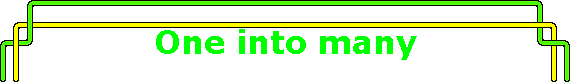
|
|
|
|
One into manyHere is another trick. You can use one avatar file and have several copies of it with different textures. This way it is a lighter download on everyone if you want to make a conga line of avatars or something. I used it on my first Mardi Gras float for the krewe of 8 women. These examples are a little sloppy, but I made them last year and probably won't fix up the naming conventions, but if you've made it this far, you can handle it. All together in the final product, a parade float. The base avatar (the geometry and gestures). The instance of the base avatar dressed in a different texture. It refers to the base file, but substitutes in a different texture file. It is therefore much smaller than a standard avatar. Same thing three more times... The different textures each avatar uses... |
|
|