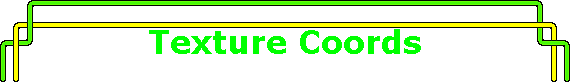
|
|
|
|
Can I put one texture with 4 different patterns on 4 different objects?Sure you can! I started with a set of objects all made with the revolution tool. You can use anything you like however. Before>> Take four little patterns and join them together in a photoprocessing program, then apply the composited image to a part of your scene. I will start with the lamp base.
To edit the texture coordinates, the part needs to be converted to an Indexed Face Set (IFS). Make a back up copy of your file before you begin these processes. Select the IFS Editor from the Edit pull down menu. After the object is converted to an IFS, open the objects property box and enable the texture coordinate editing with a check in the box. When it opens, you will see an image as on the left. If you click on the textures tab and apply scaling parameters you can shrink and relocate the texture grids as in the right hand image.
Easy huh? You may find that you need to scale the image down ever so slightly or adjust it in a left/right sense so the white border is not on your object. By adjusting the Center coordinates, you can put the grid in any area of the composited pattern. And that is exactly what I did to "paint" the different patterns on the four objects. |
|
|